
花了兩天時間裝vc6.0,微軟官方已經沒有了,找了個自稱是官方原版鏡像的下載后,總在安裝最后一步出現Setup Was to a DCOM User ……,本人xp系統,上網查如下——>
在安裝vc時,最后總出現:setup was to a DCOM user in order to \\tools\\valec.exe 然后就提示安裝不成功!
這是 的一個BUG,只出現在 2000/XP下。如果你不使用vc6.0英文版安裝后無法創建c源文件,可以在安裝時選擇,然后在 Tools中清除掉 。再安裝就沒有這個問題了。
——————————————————————————————————————————————————————————————
——————————————————————————————————————————————————————————————
When you run the 6.0 Setup , you may the error :
Setup was to a DCOM user in order to
\valec.exe
This first error may be by a that that Setup .
CAUSE
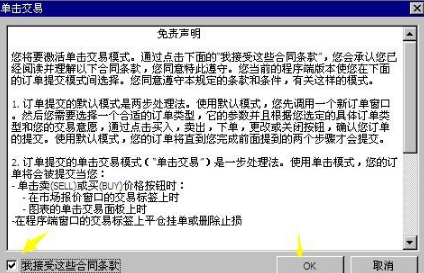
, which is one of the that is in 6.0, the local user that it needs to run of to the for users in 2000.
Re- 6.0 :
1. Use the setup, on the 6.0 - page, click Tools, and then click .
2. On the 6.0 - Tools page, under , make sure the check box is not .
3. Click to all the other that you want to , and then click OK.
4. Click , and then the that .
To : 1. In Panel, -click Add/ , and then click 6.0 .
2. Click /.
3. In 6.0 Setup, click Add/.

4. On the 6.0 - page, click Tools, and then click .
5. On the 6.0 - Tools page, under , click , and then click OK.
6. On the 6.0 - page, click , and then the that .
When you the error that is in the "" , with the Setup . Setup a .
To a local , which will run as: 1. On the that is 6.0, a local user. For about how to a local user, see 2000 Help.
2. Run COM (.exe).
3. On the tab, click MSVSA Local Event Class, and then click .
4. On the tab, set This User to match the user and you in step 1 of this .
has that this is a bug in the that are at the of this .
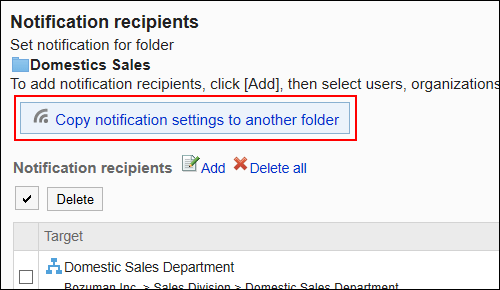
——————————————————————————————————————————————————————————————
——————————————————————————————————————————————————————————————
癥狀
當您運行 6.0 安裝程序時,可能會收到下面的錯誤消息:
Setup was to a DCOM user in order to
\valec.exe
此錯誤消息首先出現,并可能跟隨第二條消息,指示安裝程序已失敗。
原因

是 6.0 版中包含的產品之一,由于 2000 中用戶的安全策略發生了更改,因此它無法創建需要運行的本地用戶帳
解決方案
重新安裝不含 的 6.0 : 使用自定義安裝,在“ 6.0 – 自定義”頁上,單擊“企業版工具”,然后單擊“更改選項”。 在“ 6.0 – 企業版工具”頁上的“選項”下,確保未選中“ ”復選框。 單擊以選擇要安裝的所有其他 組件,然后單擊“確定”。 單擊“繼續”,然后按照出現的說明進行操作。安裝 : 在“控制面板”中,雙擊“添加/刪除程序”,然后單擊“ 6.0 ”。 單擊“更改/刪除”。 在 6.0 安裝程序中,單擊“添加/刪除”。 在“ 6.0 – 維護”頁上,單擊“企業版工具”,然后單擊“更改選項”。 在“ 6.0 – 企業版工具”頁上的“選項”下,單擊“ ”,然后單擊“確定”。 在“ 6.0 – 維護”頁上,單擊“繼續”,然后按照出現的說明進行操作。
當您收到“癥狀”部分中描述的錯誤消息時,請繼續執行“ 安裝向導”。安裝程序將報告失敗。創建 將以其身份運行的本地帳戶: 在運行 6.0 的計算機上,創建一個本地用戶。有關如何創建本地用戶的信息,請參閱 2000 幫助。 運行分布式 COM 配置 (.exe)。 在“應用程序”選項卡上,單擊“MSVSA 本地事件集中器類”,然后單擊“屬性”。 在“標識”選項卡上,將“此用戶”設置為與在此過程的步驟 1 中創建的用戶和密碼匹配。
狀態
已經確認這是本文開頭列出的 產品中的錯誤
參考

有關 的其他信息,請單擊下面的文章編號,以查看 知識庫中相應的文章:
: 不收集 COM+ 事件
: 不收集性能監視器事件
屬性
文章編號: - 最后修改: 2006年9月12日 - 修訂: 4.3
這篇文章中的信息適用于:
關鍵字:
kbbug
和/或其各供應商對于為任何目的而在本服務器上發布的文件及有關圖形所含信息的適用性,不作任何聲明。 所有該等文件及有關圖形均"依樣"提供,而不帶任何性質的保證。和/或其各供應商特此聲明vc6.0英文版安裝后無法創建c源文件,對所有與該等信息有關的保證和條件不負任何責任,該等保證和條件包括關于適銷性、符合特定用途、所有權和非侵權的所有默示保證和條件。在任何情況下,在由于使用或運行本服務器上的信息所引起的或與該等使用或運行有關的訴訟中,和/或其各供應商就因喪失使用、數據或利潤所導致的任何特別的、間接的、衍生性的損害或任何因使用而喪失所導致的之損害、數據或利潤不負任何責任。