
Ⅰ 前言
掃雷游戲,想必大家都有玩過吧。沒完過的話也可以試著玩一玩,這樣對寫掃雷游戲這個小游戲的化是會有一個很好的思路的。那么接下來介紹如何實現掃雷游戲的具體步驟。
Ⅱ 模塊化編程
再說實現三子棋邏輯思路前,我們來說說什么是 模塊化編程 吧
傳統方式編程:所有的函數均放在main.c里,若使用的模塊比較多,則一個文件內會有很多的代碼,不利于代碼的組織和管理,而且很影響編程者的思路。
模塊化編程:把各個模塊的代碼放在不同的.c文件里,在.h文件里提供外部可調用函數的聲明,其它.c文件想使用其中的代碼時,只需要# "XXX.h"文件即可。使用模塊化編程可極大的提高代碼的可閱讀性、可維護性、可移植性等。
傳統方式編程:所有的函數均放在main.c里,若使用的模塊比較多,則一個文件內會有很多的代碼,不利于代碼的組織和管理,而且很影響編程者的思路。
模塊化編程:把各個模塊的代碼放在不同的.c文件里,在.h文件里提供外部可調用函數的聲明,其它.c文件想使用其中的代碼時,只需要# "XXX.h"文件即可。使用模塊化編程可極大的提高代碼的可閱讀性、可維護性、可移植性等!
總的來說就是:當你代碼比較多的時候,就可以采用模塊化編程來完成這個程序
Ⅲ 游戲思路與邏輯
Ⅳ 實現游戲步驟/過程① 創建顏色函數創建顏色函數color()
前景色顏色的對應值↓
0=黑色 8=灰色1=藍色 9=淡藍色 十六進制2=綠色 10=淡綠色 A3=湖藍色 11=淡淺綠色 B4=紅色 12=淡紅色 C5=紫色 13=淡紫色 D6=黃色 14=淡黃色 E7=白色 15=亮白色 F
color()創建顏色函數如下↓
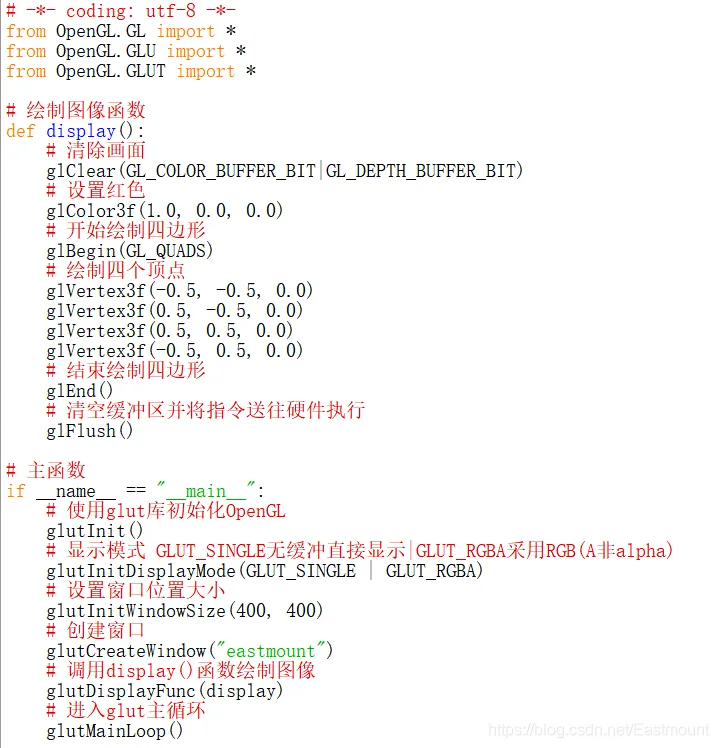
void color(short x){if (x >= 0 && x <= 15)SetConsoleTextAttribute(GetStdHandle(STD_OUTPUT_HANDLE), x);elseSetConsoleTextAttribute(GetStdHandle(STD_OUTPUT_HANDLE), 7);}
使用顏色函數的好處實際上無非就是讓程序運行看上去更加美觀、鮮明,實際上沒什么實際作用,這點是我們要知道的。
這里的需要引頭文件#,才可以進行使用。
② 菜單界面(menu)
菜單界面函數實際上就像是我們的一個界面,就好比是游戲的界面目錄,餐館當中的菜單。一樣的道理。這個是庫函數就有的我們只需要直接引用下即可。示例代碼如下↓
void menu(){color(0); //Black 黑色system("cls"); //清屏.color(10);printf("|-----------|掃雷游戲|-----------|\n");printf("|********************************|\n");printf("|★★★★★★★★★★★★★★★★|\n");printf("|★★ 1.開始 0.退出 ★★|\n");printf("|★★★★★★★★★★★★★★★★|\n");printf("|0 = 不是雷 ---------- 1 = 它是雷|\n");printf("|--------------------------------|\n");}
注→在這里用到了一個("cls");達到了一個清屏的效果,只有加了這個,你才可以讓cmd中的界面全部為黑色。因為我們還在這個清屏指令上+color(0);這個代表的是,黑色。
③ 實現多行多列掃雷
使用 # 宏定義在這里的好處:
方便程序的修改,不用對整個程序進行修改,只需對宏定義上進行修改。
提高程序的運行效率,更加方便模塊化。
在三子棋基礎上,只需改變宏定義的值,就可以實現多子棋的效果。

在程序當中,是9行9列的,如果想修改成10行10列的只需要把#改成10即可!
10行10列的掃雷棋盤如下
但是十行十列就是會出現這個的情況,當然這個問題也是非常的好解決的。大家可以看下怎么去解決這個問題。
④ 實現多個雷
這里 # 在上面提到過,就不提了。
修改雷的個數也只需要把這上面的數字(10)修改變的數字修改,當然修改請理性修改,你不可能 9*9 的棋盤,給很多雷吧,那還怎么玩哈哈哈。
比如修改成 40個雷,看看效果如下所示
⑤ 棋盤初始化
打印棋盤,本質上是打印數組的內容。如下所示
void Initialization(char board[ROWS][COLS], int rows, int cols, char set){int i = 0;int j = 0;for (i = 0; i < rows; i++){for (j = 0; j < cols; j++){board[i][j] = set;}}}

char set是實參傳遞到形參的字符。
實參數組名行可以進行省略,但是列不能進行省略。
⑥ 棋盤的打印
打印棋盤,本質上是打印數組的內容,這里數組的內容是字符'0'。如下所示
void Print_board(char board[ROWS][COLS], int row, int col){int i = 0;int j = 0;color(7);printf("════════════════════\n");for (i = 0; i <= row; i++){if (i == 0){printf("%d|", i);}else{printf("%d|", i);}}printf("\n/|══════════════════");printf("\n");for (i = 1; i <= row; i++){printf("%d|", i);for (j = 1; j <= col; j++){printf("%c|", board[i][j]);}printf("\n");}color(6);printf("\n-----掃雷游戲------\n");}
打印棋盤的效果圖,如下所示
⑦ 布置雷的信息
打印完棋盤之后,就開始布置雷。
void Lay_thunder(char Findout[ROWS][COLS], int row, int col){//布置雷int count = Thunder;while (count){int x = rand() % row + 1;int y = rand() % col + 1;if (Findout[x][y] = '0'){Findout[x][y] = '1';count--;}}}
這里還用到了一個知識點【隨機數】
在實際開發中,我們往往需要一定范圍內的隨機數,過大或者過小都不符合要求c語言小游戲程序,那么,如何產生一定范圍的隨機數呢?我們可以利用取模的方法:
int a = rand() % 10; //產生0~9的隨機數,注意10會被整除

如果要規定上下限:
int a = rand() % 51 + 13; //產生13~63的隨機數
分析:取模即取余,rand()%51+13 我們可以看成兩部分:rand()%51 是產生 0~50 的隨機數,后面+13保證 a 最小只能是 13c語言小游戲程序,最大就是 50+13=63
使用 頭文件中的 time() 函數即可得到當前的時間(精確到秒),就像下面這樣:
srand(()time(NULL));
注意:這個在程序當中是只執行一次即可!
⑧ 玩家輸入雷實現步驟
這里的玩家輸入坐標,在玩家輸入下棋的時候,定義了個靜態局部變量,在執行代碼的時候。玩游戲的時候會提醒一次, 輸入第一個坐標記得空一格!每次進入游戲只有一次,這里主要就是用到了 靜態局部變量 就可以保證上一次的值不會被銷毀。
檢查坐標處是不是雷,布置存放的是字符'1',沒有放置雷存放的是字符'0'。
判斷坐標輸入合法性幾種情況:
void Check(char Layouts[ROWS][COLS], char Findout[ROWS][COLS], int row, int col){//1.輸入排查雷的坐標//2.檢查坐標處是不是雷,布置雷存放的是字符'1',沒有放置雷存放的是字符'0'。int x, y;int win = 0;while (win{static int j = 1;//延長生明周期,while (j){color(8);printf("--------------------------\n");printf("[輸入第一個坐標記得空一格!]\n");printf("--------------------------\n");j--;break;}color(11);printf("---------------\n");printf("請輸入坐標>:");//x與y坐標范圍 1~9scanf("%d %d", &x, &y);printf("---------------\n");//判斷坐標的合法性if (x >= 1 && x <= row && y >= 1 && y <= col){if (Layouts[x][y] == '1'){printf("|══════════════════|\n");printf("|很遺憾,你被炸死了!|\n");printf("|══════════════════|\n");Print_board(Layouts, ROW, COL);Sleep(5000);break;}if (Findout[x][y] == '0'){color(6);printf("|═══════════════════════════════════|\n");printf("|寧已經在這里輸入過坐標了,請重新輸入!|\n");printf("|═══════════════════════════════════|\n");}if (Findout[x][y] == '1'){color(6);printf("|════════════════════════════════════|\n");printf("|寧已經在這里輸入過坐標了,請重新輸入!|\n");printf("|════════════════════════════════════|\n");}else{//不是雷情況下,統計x,y周圍坐標有幾個雷int Count = Statistics(Layouts, x, y);Findout[x][y] = Count + '0';Print_board(Findout, row, col);win++;}}else{printf("|═════════════════════════════|\n");printf("|寧輸入的坐標范圍錯誤!重新輸入|\n");printf("|═════════════════════════════|\n");}}if (win == row*col - Thunder){printf("|═══════════════════════|\n");printf("|恭喜你,排雷成功!太優秀了!|\n");printf("|═══════════════════════|\n");Print_board(Findout, ROW, COL);}}
⑨ 排查 x,y 周圍有多少雷
static int Statistics(char Layouts[ROWS][COLS], int x, int y){return Layouts[x-1][y-1]+Layouts[x][y-1] +Layouts[x+1][y-1]+Layouts[x-1][y]+Layouts[x+1][y]+Layouts[x-1][y+1]+Layouts[x][y+1]+Layouts[x+1][y+1] - 8*'0';}

注意:靜態局部變量去修飾函數的時候,讓這個函數只能在自己所在的源文件內看到,其它的內部當中是看不到的。
Ⅴ 結果演示
Ⅵ 模塊化代碼實現1、test.c
測試游戲的邏輯。
//掃雷游戲的測試void menu(){color(0); //Black 黑色system("cls"); //清屏.color(10);printf("|-----------|掃雷游戲|-----------|\n");printf("|********************************|\n");printf("|★★★★★★★★★★★★★★★★|\n");printf("|★★ 1.開始 0.退出 ★★|\n");printf("|★★★★★★★★★★★★★★★★|\n");printf("|0 = 不是雷 ---------- 1 = 它是雷|\n");printf("|--------------------------------|\n");}void game(){printf(" ---------\n");printf("|PLAY GAME|\n");printf(" ---------\n");char Layouts[ROWS][COLS] = { 0 };//存放布置好雷的信息char Findout[ROWS][COLS] = { 0 };//存放排查出雷的信息//初始化棋盤Initialization(Layouts, ROWS, COLS, '0');//mineInitialization(Findout, ROWS, COLS, 'x');//show//打印棋盤/*Print_board(Layouts, ROW, COL);*/Print_board(Findout, ROW, COL);//布置雷Lay_thunder(Layouts, ROW, COL);/*Print_board(Findout, ROW, COL);*///排查雷Check(Layouts,Findout,ROW,COL);}void test(){int input = 0;srand((unsigned)time(NULL));do{menu();color(5);printf("\n");printf("|═════════════════════════════════|\n");printf("|Please enter the interface number|:");scanf("%d", &input);switch (input){case 1:game();break;case 0:printf("|════════|\n");printf("|退出游戲|\n");printf("|════════|\n");break;default:printf("\n");printf("|═════════════════════════════════|\n");printf("|由于你輸入錯誤罰你5s不能玩(→_→)|\n");printf("|═════════════════════════════════|\n");Sleep(5000);}} while (input);}int main(void){test();return 0;}
2、game.h
關于游戲包含的函數聲明,符號聲明頭文件的包含以及宏定義。
#define COL 9#define ROWS ROW+2#define COLS COL+2//顏色函數void color(short x);//初始化函數,初始化11*11,因為 行 & 列 都需要加1void Initialization(char board[ROWS][COLS], int rows, int cols, char set);//打印棋盤,最終打印 9*9 棋盤即可void Print_board(char board[ROWS][COLS], int row, int col);//布置雷void Lay_thunder(char Findout[ROWS][COLS], int row, int col);//排查雷void Check(char Layouts[ROWS][COLS], char Findout[ROWS][COLS], int row, int col);
3、game.c
游戲和相關函數實現。
//游戲的函數的實現void color(short x){if (x >= 0 && x <= 15)SetConsoleTextAttribute(GetStdHandle(STD_OUTPUT_HANDLE), x);elseSetConsoleTextAttribute(GetStdHandle(STD_OUTPUT_HANDLE), 7);}void Initialization(char board[ROWS][COLS], int rows, int cols, char set){int i = 0;int j = 0;for (i = 0; i < rows; i++){for (j = 0; j < cols; j++){board[i][j] = set;}}}void Print_board(char board[ROWS][COLS], int row, int col){int i = 0;int j = 0;color(7);printf("════════════════════\n");for (i = 0; i <= row; i++){if (i == 0){printf("%d|", i);}else{printf("%d|", i);}}printf("\n/|══════════════════");printf("\n");for (i = 1; i <= row; i++){printf("%d|", i);for (j = 1; j <= col; j++){printf("%c|", board[i][j]);}printf("\n");}color(6);printf("\n-----掃雷游戲------\n");}void Lay_thunder(char Findout[ROWS][COLS], int row, int col){//布置雷int count = Thunder;while (count){int x = rand() % row + 1;int y = rand() % col + 1;if (Findout[x][y] = '0'){Findout[x][y] = '1';count--;}}}//靜態局部變量去修飾函數的時候,讓這個函數只能在自己所在的源文件內看到,其它的內部當中是看不到的。static int Statistics(char Layouts[ROWS][COLS], int x, int y){return Layouts[x-1][y-1]+Layouts[x][y-1] +Layouts[x+1][y-1]+Layouts[x-1][y]+Layouts[x+1][y]+Layouts[x-1][y+1]+Layouts[x][y+1]+Layouts[x+1][y+1] - 8*'0';}void Check(char Layouts[ROWS][COLS], char Findout[ROWS][COLS], int row, int col){//1.輸入排查雷的坐標//2.檢查坐標處是不是雷,布置雷存放的是字符'1',沒有放置雷存放的是字符'0'。int x, y;int win = 0;while (win{static int j = 1;//延長生明周期,while (j){color(8);printf("--------------------------\n");printf("[輸入第一個坐標記得空一格!]\n");printf("--------------------------\n");j--;break;}color(11);printf("---------------\n");printf("請輸入坐標>:");//x與y坐標范圍 1~9scanf("%d %d", &x, &y);printf("---------------\n");//判斷坐標的合法性if (x >= 1 && x <= row && y >= 1 && y <= col){if (Layouts[x][y] == '1'){printf("|══════════════════|\n");printf("|很遺憾,你被炸死了!|\n");printf("|══════════════════|\n");Print_board(Layouts, ROW, COL);Sleep(5000);break;}if (Findout[x][y] == '0'){color(6);printf("|═══════════════════════════════════|\n");printf("|寧已經在這里輸入過坐標了,請重新輸入!|\n");printf("|═══════════════════════════════════|\n");}if (Findout[x][y] == '1'){color(6);printf("|════════════════════════════════════|\n");printf("|寧已經在這里輸入過坐標了,請重新輸入!|\n");printf("|════════════════════════════════════|\n");}else{//不是雷情況下,統計x,y周圍坐標有幾個雷int Count = Statistics(Layouts, x, y);Findout[x][y] = Count + '0';Print_board(Findout, row, col);win++;}}else{printf("|═════════════════════════════|\n");printf("|寧輸入的坐標范圍錯誤!重新輸入|\n");printf("|═════════════════════════════|\n");}}if (win == row*col - Thunder){printf("|═══════════════════════|\n");printf("|恭喜你,排雷成功!太優秀了!|\n");printf("|═══════════════════════|\n");Print_board(Findout, ROW, COL);}}
對于初學者這是可以嘗試下,對編程的思維和邏輯,以及代碼的理解能力幫助都是非常大的( ?? .? ?? )?
簡單分享快樂學習,如有錯誤請多包涵!
PS:如果沒有你的關注,那我所做的將毫無意義!歡迎分享,點贊,在看。