
HI,大家好,我是星光。分享一段VBA代碼,作用是將指定文件夾下全部excel或csv類(lèi)型文件的數(shù)據(jù)匯總到當(dāng)前工作表。
如下圖所示的文件夾,包含了Excel/csv等多個(gè)文件,每個(gè)Excel工作簿內(nèi)又包含了多張工作表……
現(xiàn)在需要由用戶自由選擇數(shù)據(jù)來(lái)源文件夾,將所有數(shù)據(jù)匯總為一張工作表。標(biāo)題行的行數(shù)也由用戶自由指定;匯總后的數(shù)據(jù)需保持文本型數(shù)值不變形;并提供數(shù)據(jù)來(lái)源工作簿名、工作表名以及工作表序號(hào)等,以方便后續(xù)數(shù)據(jù)篩選處理。
示例代碼如下▼

Sub GetFilesDataByNUM()Dim aFileName(), strPath As StringDim i As Long, x As Long, k As Long, intTitCountDim wb As Workbook, sht As Worksheet, shtSum As WorksheetDim rngData As RangeDim intLastRow As Long, intFirstRow As LongDim aData, aSourceOn Error Resume NextstrPath = getStrPath() '用戶選擇路徑If strPath = "" Then Exit SubintTitCount = getTitCount() '用戶設(shè)置標(biāo)題行數(shù)If intTitCount = "錯(cuò)誤" Then Exit SubaFileName = GetWbFullNames(strPath) '獲取文件名單Call disAppSet '取消屏幕刷新Call CreateShtSum '創(chuàng)建匯總數(shù)據(jù)的工作表Set shtSum = Worksheets("星光-匯總")intFirstRow = 1For i = 1 To UBound(aFileName) '遍歷文件Set wb = Workbooks.Open(aFileName(i))For Each sht In wb.Worksheets '遍歷工作表Set rngData = sht.UsedRangeIf IsEmpty(rngData) = False Then '如果工作表非空k = k + 1'數(shù)據(jù)來(lái)源的工作簿、工作表等信息aSource = Array(wb.Name, sht.Name, sht.Index)If k = 1 ThenaData = rngData.Value'根據(jù)首張工作表,設(shè)置可能有的文本值格式Call DataFormat(aData, shtSum)ElseaData = rngData.Offset(intTitCount).ValueEnd IfWith shtSum '數(shù)據(jù)寫(xiě)入工作表4).Resize( _UBound(aData, 2)) = aDataintLastRow = GetLastRow(shtSum) '結(jié)束行1), .Cells(intLastRow, 3)) _= aSource '來(lái)源信息寫(xiě)入工作表intFirstRow = intLastRow + 1End WithEnd IfNextFalseNextshtSum.Select:c1") = Array("工作簿名稱", "工作表名稱", "工作表索引")Cells.EntireColumn.AutoFitCall reAppSetIf Err.Number ThenMsgBox Err.DescriptionElseMsgBox "匯總完成。"End IfEnd?Sub'用戶選擇文件夾路徑Function getStrPath() As StringDim strPath As StringWith Application.FileDialog(msoFileDialogFolderPicker)If .Show ThenstrPath = .SelectedItems(1)Else '如用戶為選中文件夾則退出Exit FunctionEnd IfEnd WithIf Right(strPath, 1) <> "\" Then strPath = strPath & "\"getStrPath = strPathEnd Function'獲取用戶輸入的標(biāo)題行數(shù)Function getTitCount()Dim intTitCountintTitCount = InputBox("請(qǐng)輸入標(biāo)題行的行數(shù)", _Title:="公眾號(hào)Excel星球", _Default:=1)If StrPtr(intTitCount) = False ThengetTitCount = "錯(cuò)誤"Exit FunctionEnd IfIf IsNumeric(intTitCount) = False ThenMsgBox "標(biāo)題行的行數(shù)只能輸入數(shù)字。"getTitCount = "錯(cuò)誤"Exit FunctionEnd IfIf intTitCount < 0 ThenMsgBox "標(biāo)題行數(shù)不能為負(fù)數(shù)。"getTitCount = "錯(cuò)誤"Exit FunctionEnd IfgetTitCount = intTitCountEnd Function'判斷是否文本格式,由前10行決定Sub DataFormat(ByRef aData As Variant, shtSum As Worksheet)Dim i As Long, j As LongDim vnt, strADSFor j = 1 To UBound(aData, 2) '遍歷列For i = 1 To UBound(aData) '遍歷前10行If i > 10 Then Exit Forvnt = aData(i, j)If IsNumeric(vnt) Then '是否數(shù)值If VarType(aData(i, j)) = 8 Then '是否文本strADS = strADS & "," & Cells(1, j + 3).AddressExit ForEnd IfEnd IfNextNextstrADS = Mid(strADS, 2) '需要設(shè)置文本格式的單元格地址If Len(strADS) Then= "@"End IfEnd Sub'獲取文件名名單Function GetWbFullNames(strPath As String)Dim strName As String, strTemp As StringDim aRes(), k As LongstrName = Dir(strPath & "*.*")Do While strName <> ""strTemp = Right(strName, 4)If strTemp Like "*xls*" Or strTemp Like "*csv*" Thenk = k + 1ReDim Preserve aRes(1 To k)= strPath & strNameEnd IfstrName = Dir()LoopGetWbFullNames = aResEnd Function'創(chuàng)建匯總表Sub CreateShtSum()Dim sht As WorksheetFor Each sht In WorksheetsIf sht.Name = "星光-匯總" Then sht.DeleteNext, Sheets(1)= "星光-匯總"End Sub'查詢有效數(shù)據(jù)最大行Function GetLastRow(shtData As Worksheet)GetLastRow = shtData.Cells.Find("*", _LookIn:=xlFormulas, SearchOrder:=xlByRows, _SearchDirection:=xlPrevious).RowEnd FunctionSub disAppSet() '撤銷(xiāo)屏幕刷新With Application= False= False= False= False= xlCalculationManualEnd WithEnd SubSub reAppSet() '恢復(fù)屏幕刷新等With Application= True= True= True= True= xlCalculationAutomaticEnd WithEnd Sub
代碼詳細(xì)解釋見(jiàn)注釋工作表函數(shù)怎么設(shè)置,概要說(shuō)明如下。
第9至第10行代碼,調(diào)用函數(shù)過(guò)程,打開(kāi)文件瀏覽對(duì)話框,允許用戶選擇任意文件夾;如果用戶未選取文件夾,則退出程序。
第11至第12行代碼工作表函數(shù)怎么設(shè)置,調(diào)用函數(shù)過(guò)程,通過(guò)語(yǔ)句,獲取用戶設(shè)置的標(biāo)題行的行數(shù)。
第13行代碼,函數(shù)過(guò)程,利用Dir語(yǔ)句獲取指定文件夾下符合匯總條件的文件路徑數(shù)組集合。
第14行代碼取消屏幕刷新等系統(tǒng)設(shè)置。

第15行代碼在當(dāng)前工作簿創(chuàng)建一張名為"星光-匯總"的工作表。
第18至第44行代碼遍歷文件。
其中第19行代碼打開(kāi)工作簿,第20至第42行代碼遍歷工作簿內(nèi)的工作表。第22行代碼判斷工作表是否非空,如果不為空,則繼續(xù)判斷是否匯總的首張工作表。如果是首張工作表,則根據(jù)前10行數(shù)據(jù)調(diào)整匯總工作表的單元格格式,避免文本型數(shù)值變形。
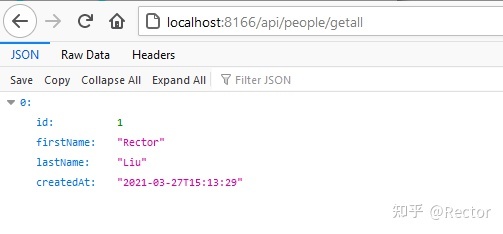
第33至39行代碼將數(shù)組的數(shù)據(jù)寫(xiě)入?yún)R總工作表,并在前3列寫(xiě)入數(shù)據(jù)來(lái)源的工作簿名稱、工作表名稱以及工作表序號(hào)。
第44行代碼關(guān)閉工作簿,執(zhí)行下一個(gè)文件。
第48行代碼恢復(fù)屏幕刷新等系統(tǒng)設(shè)置。

第49至第53行代碼彈窗告知用戶匯總結(jié)果。
……
沒(méi)了。下期再見(jiàn)。
代碼示例文件及練習(xí)文件下載,百度網(wǎng)盤(pán)▼
鏈接:
提取碼: bxi6